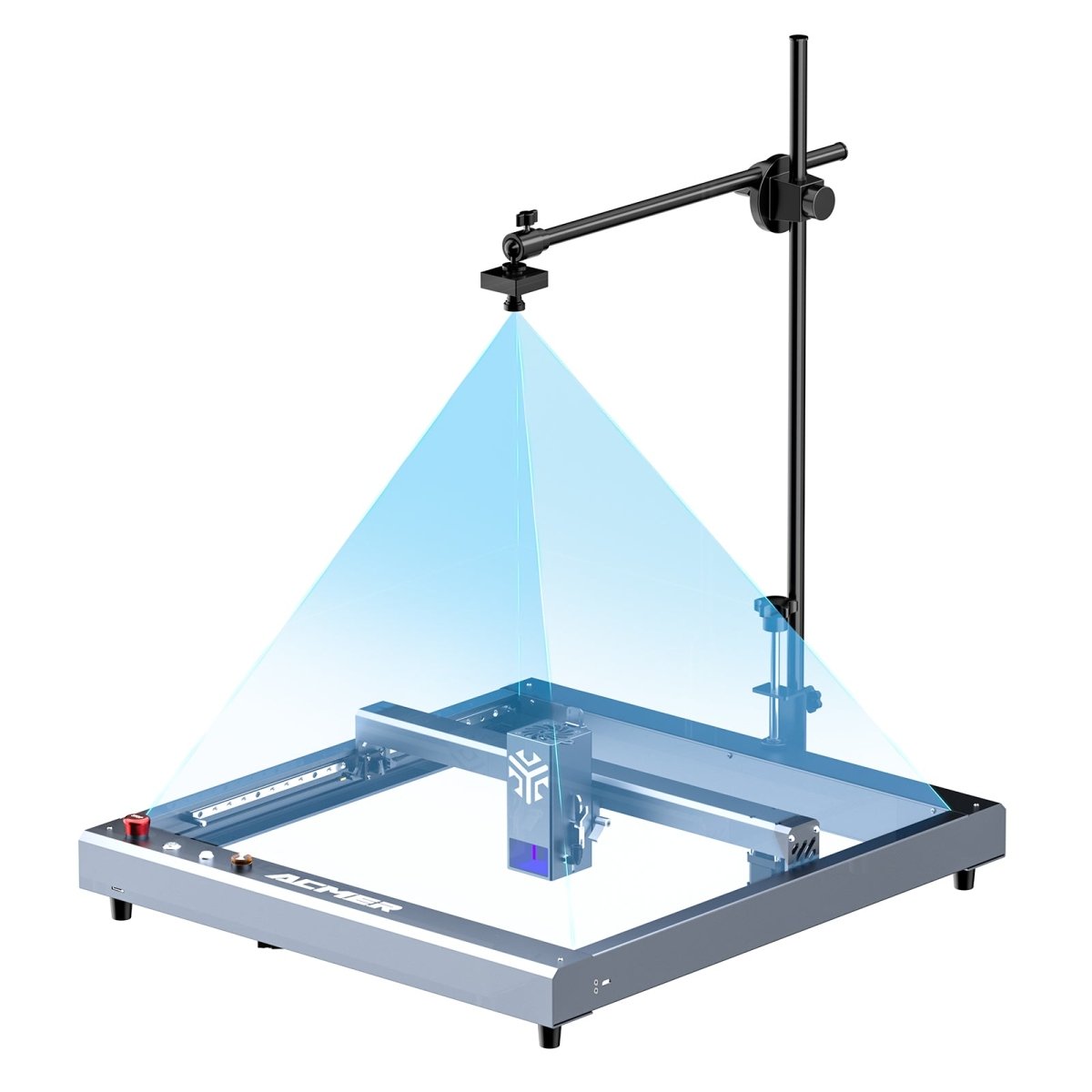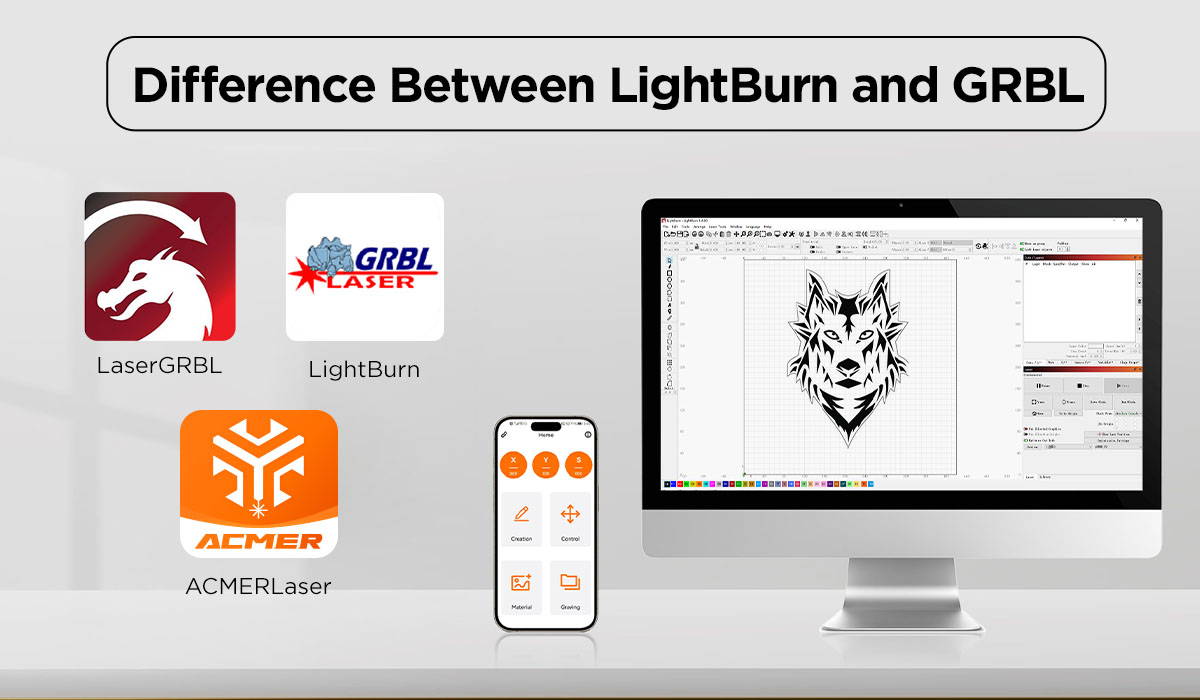
Written by Kevin - Published on Mar 10, 2024
The Difference Between LightBurn and laserGRBL
LightBurn and laserGRBL are two popular software options used for controlling laser engraving and cutting machines. While both serve a similar purpose, there are distinct differences between the two that can impact your choice depending on your specific needs and preferences.
Introduction to LightBurn and laserGRBL
LightBurn and laserGRBL are both software solutions designed to work with laser engraving and cutting machines. They provide users with the tools necessary to create and manipulate designs, as well as control the operation of their laser machines.
Purpose and Functionality of LightBurn
Overview of LightBurn software
LightBurn is a user-friendly software known for its intuitive interface and powerful features. It allows users to import a wide range of file formats, including vector graphics and images, and provides tools for editing and optimizing designs.
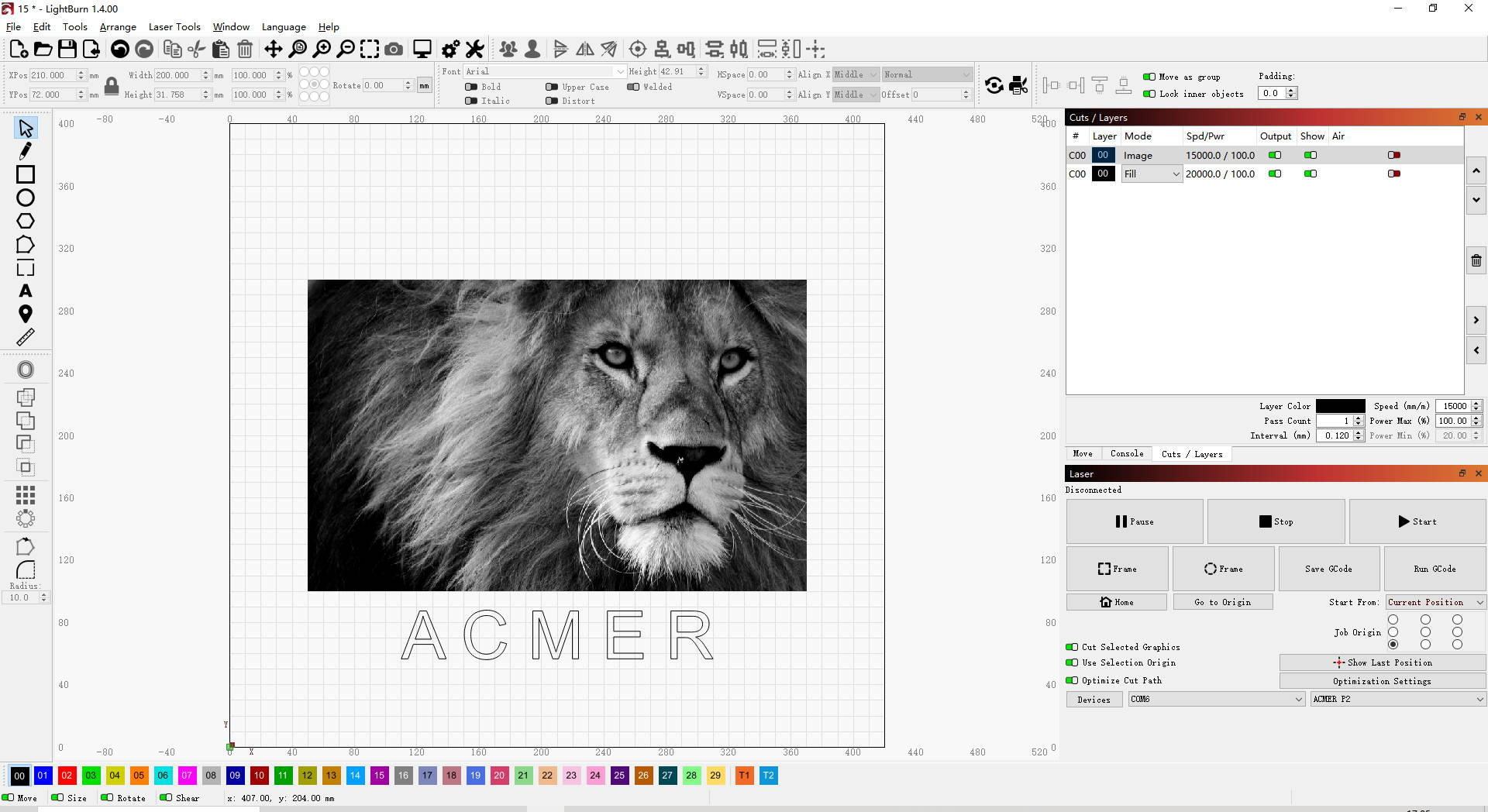
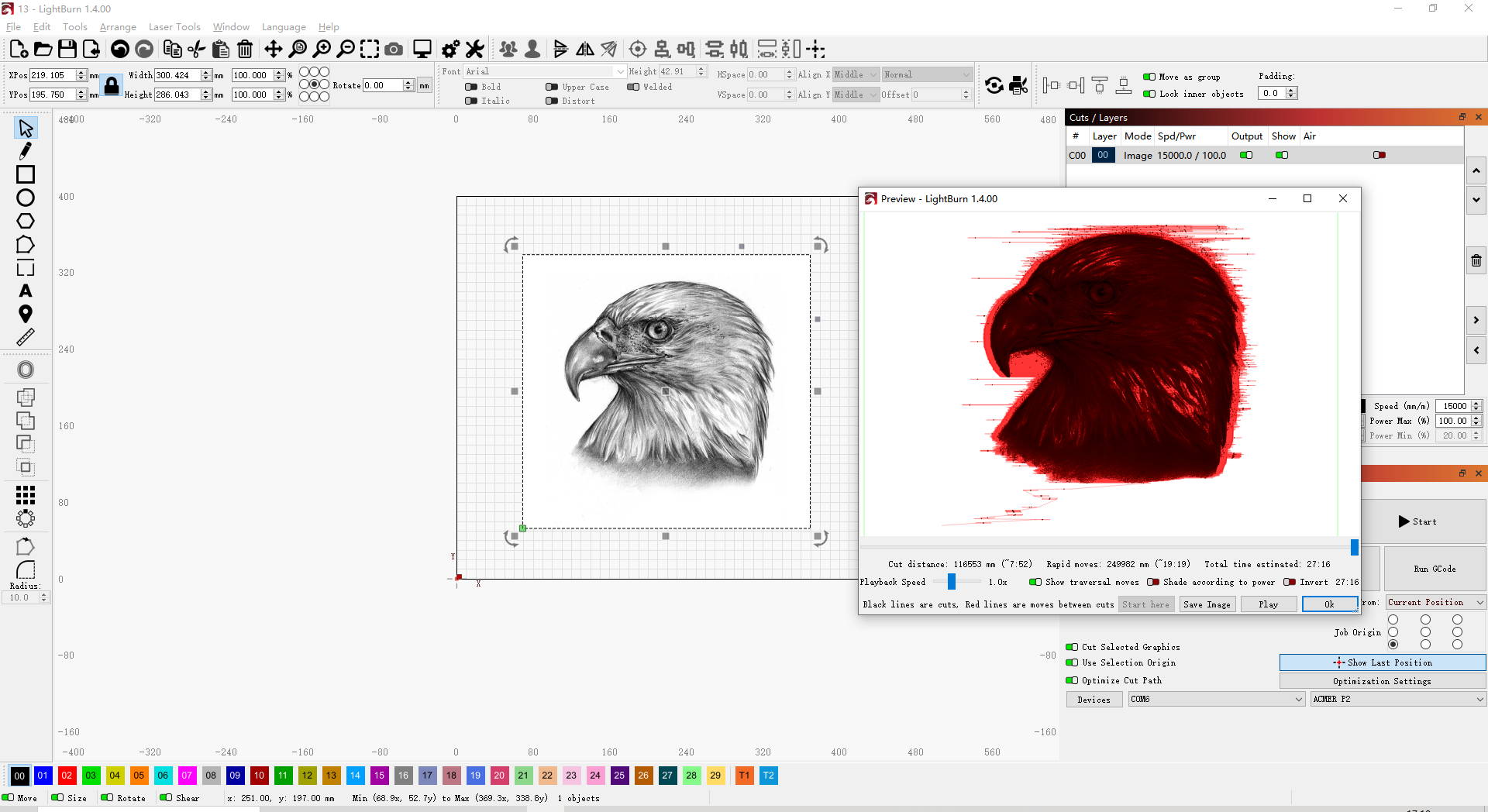
Features of LightBurn
2. Camera alignment and tracing features
3. Customizable user interface
4. Support for multiple laser devices
Advanced settings for precise control
Compatibility with different laser machines
LightBurn is compatible with a variety of laser engraving and cutting machines, including CO2, fiber, and diode lasers. It supports popular brands such as ACMER, Trotec, and Boss Laser, making it a versatile choice for users with different equipment.
Purpose and Functionality of laserGRBL
Overview of laserGRBL software
laserGRBL is an open-source software primarily designed for controlling DIY laser engraving machines. It offers basic functionality for importing and processing designs, as well as controlling the laser's movement and power.
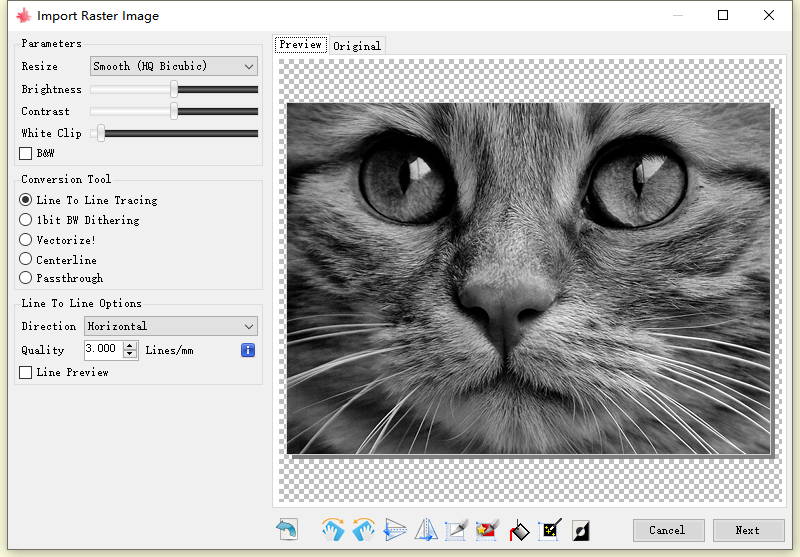
Features of laserGRBL
2. Basic design editing tools
3. G-code preview and simulation
4. Support for Arduino-based laser controllers
5. Free and open-source software
Compatibility with different laser machines
laserGRBL is mainly used with DIY and hobbyist laser machines that are controlled by Arduino boards. While it may not have the advanced features of commercial software, it provides a cost-effective solution for users looking to get started with laser engraving.
Comparison between LightBurn and laserGRBL
User interface and ease of use
LightBurn offers a more polished and user-friendly interface compared to laserGRBL, making it easier for beginners to navigate and use. laserGRBL, on the other hand, has a simpler interface but may require more manual configuration and setup.
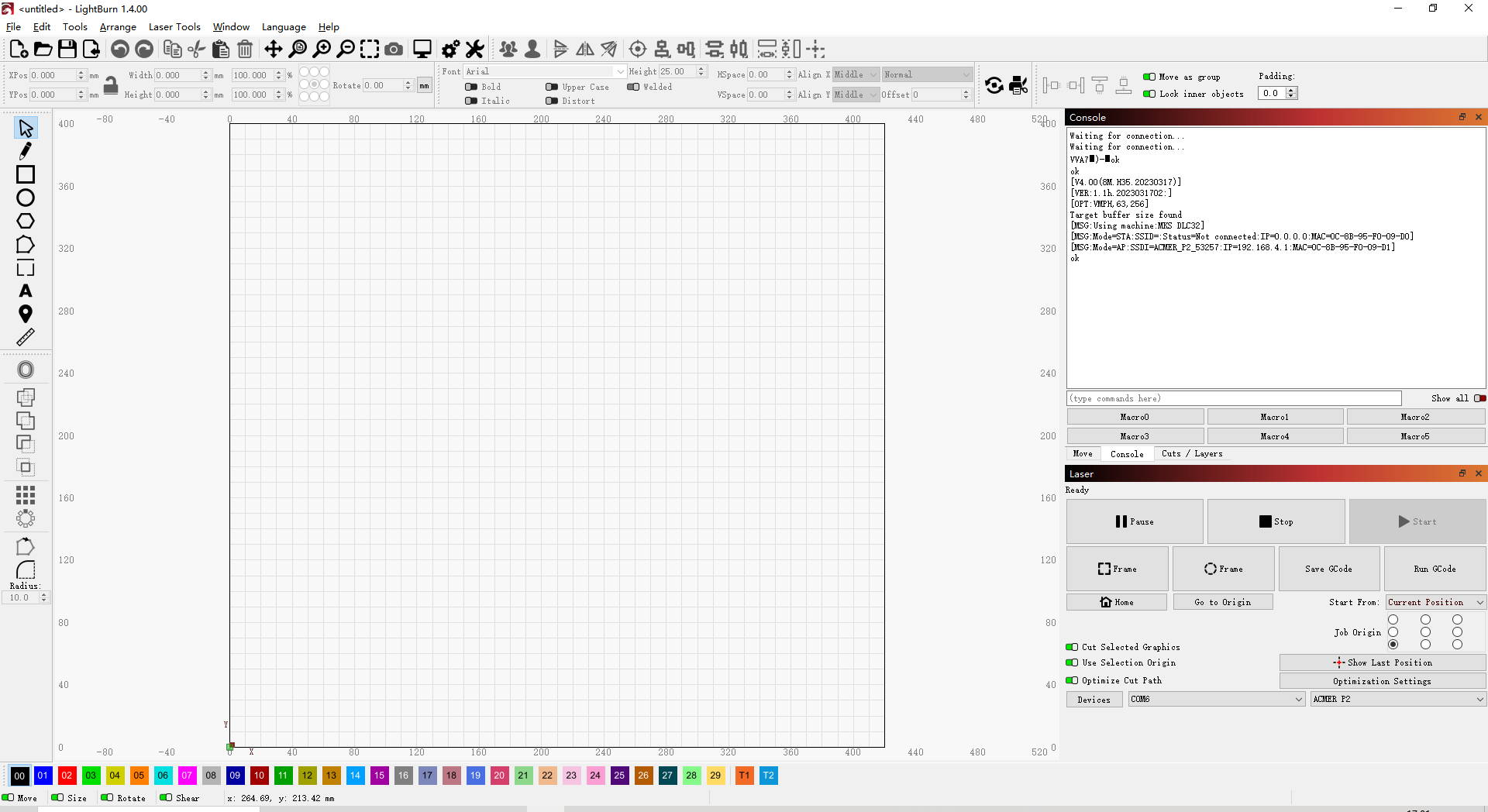
lightburn user interface
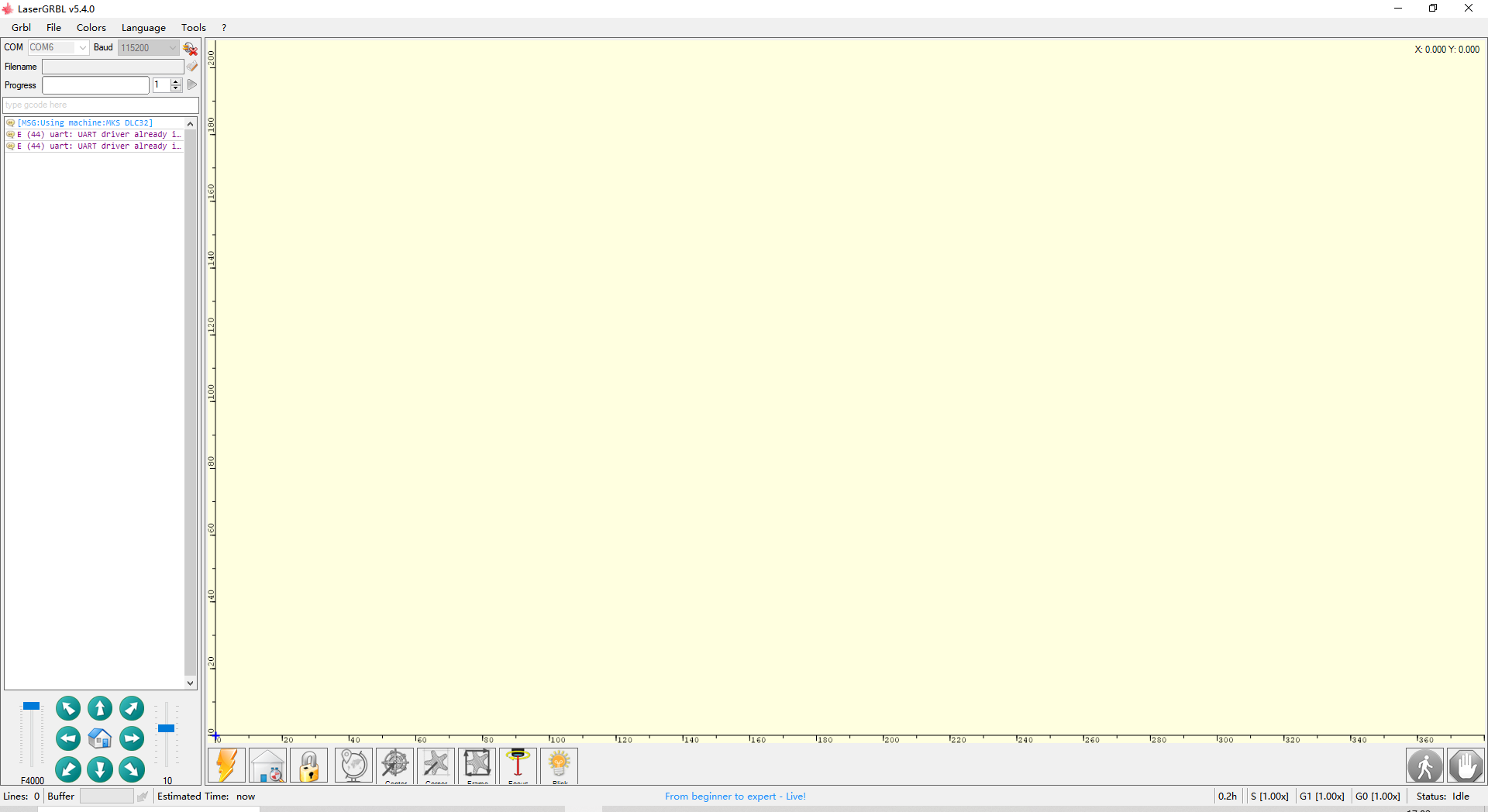
laserGRBL user interface
Supported file formats
Advanced features and customization options
Pricing and licensing
Pros and Cons of LightBurn
Pros:
1. Intuitive user interface
2. Powerful features for design and control
3. Wide compatibility with laser machines
Cons:
1. Requires a paid license
2. Steeper learning curve for beginners
Pros and Cons of laserGRBL
1. Free and open-source
2. Suitable for DIY and hobbyist users
3. Basic functionality for laser control
Cons:
1. Limited support for file formats
2. Less polished user interface
Which one is right for you?
ACMER lightburn software Gcode discount
If you want to buy a permanent genuine lightburn software gcode, then you can buy it at ACMER, and you can get a 10% off coupon. Discount code: PM29BAJ47V7N.
Conclusion
In conclusion, both LightBurn and laserGRBL are capable software solutions for controlling laser engraving and cutting machines. Each has its own strengths and weaknesses, and the best choice for you will depend on factors such as your budget, technical expertise, and desired features.
FAQs (Frequently Asked Questions)
1. Is LightBurn compatible with my laser machine?
LightBurn supports a wide range of laser machines, including CO2, fiber, and diode lasers. You can check the compatibility list on their website for more information.
2. Can I use laserGRBL with commercial laser machines?
laserGRBL is primarily designed for DIY and hobbyist laser machines controlled by Arduino boards. While it may work with some commercial machines, compatibility may vary.
3. Does LightBurn offer technical support?
Yes, LightBurn provides technical support to licensed users through email and online forums. They also have a comprehensive documentation and tutorial resources.
4. Can I use both LightBurn and laserGRBL on the same machine?
It is possible to have both software installed on the same computer, but it's recommended to use one software at a time to avoid conflicts.
5. Is laserGRBL suitable for professional use?
While laserGRBL can be used for basic laser engraving and cutting tasks, it may lack some of the advanced features and support needed for professional applications.
Related blogs