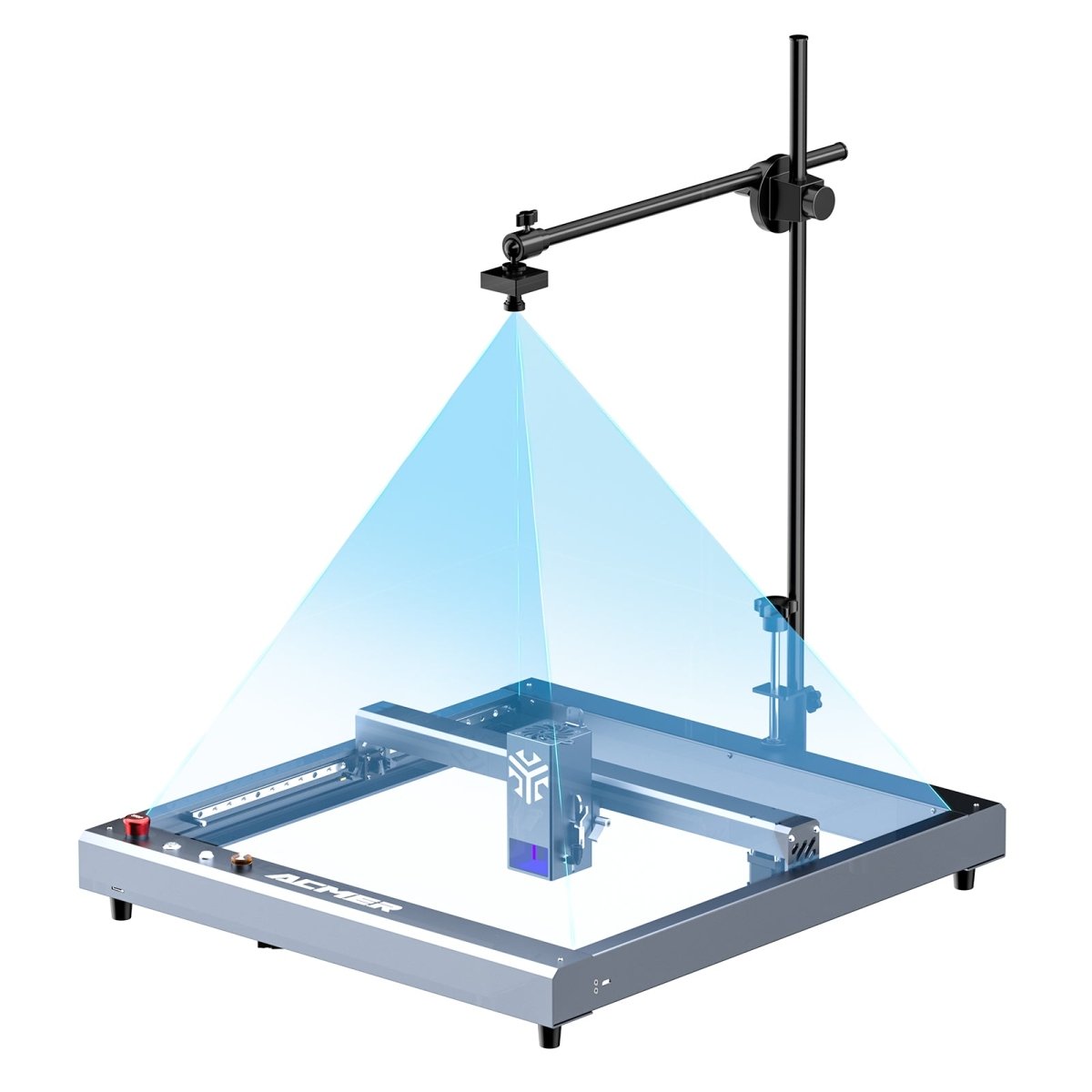The motor is shaking. The direction is opposite to the actual direction and there is
no response after power on.
3.1 First of all, please make sure that the wiring of the motor line or the motor terminal or the mother board port is firm, whether there is loose phenomenon
or bad contact, which can be Re-power test.
3.2 Swap the motor, If there is still no response after replugging, test it after swap-ping the defective motor with the normal motor of the motherboard port . After the
test, make the motor fault judgment. (A. Motor line problem B. Drive problem)
A:Motor cable issue: After confirming that the motor is ok, test it after swapping the defective motor cable with the normal motor cable of the motherboard port. If there is no issue, then it means the motor cable problem. If it still doesn't work, then check the driver.
B:Drive problem: Under the premise of confirming that the motor and the motor line are no problem, check the motor drive again. There may be a problem with the drive and a new drive needs to be replaced.
3.3 Swap the motor cable on the main board . If it is Y-axis jitter, you can swap it with the good end (X-axis motor socket) . At the same time, the wiring on the motor also needs to be changed to the corresponding motor, and power on,Then move the motor to test .