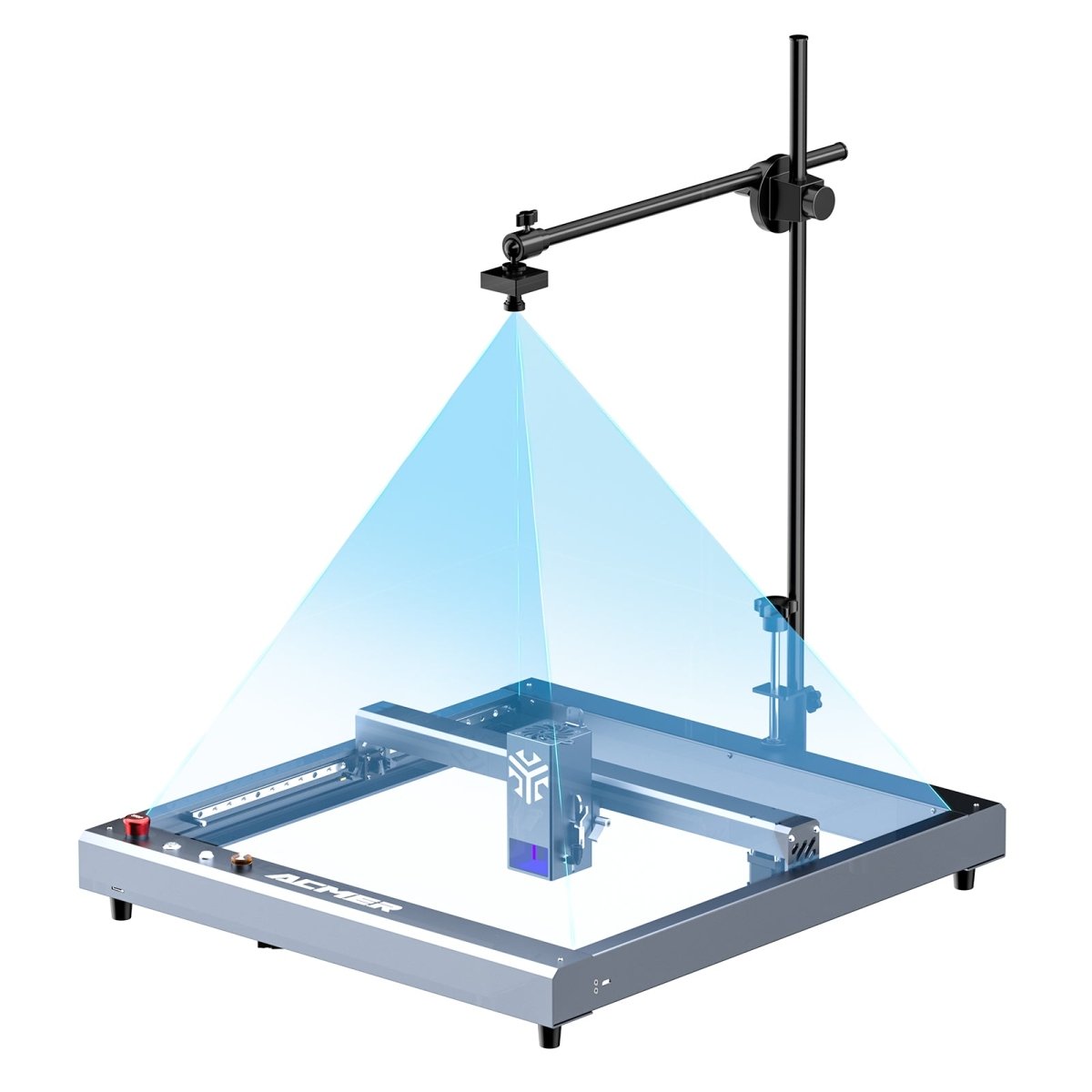When deciding between the Galvo License Key and the Gcode License Key, it is essential to consider the type of laser system you are using and the specific requirements of your projects. Here are some factors to keep in mind:
Laser System Type: If you are working with a galvanometer-based laser system, the Galvo License Key is likely the most suitable option for maximizing the performance and capabilities of your setup.
Control Method: For users operating laser systems controlled by G-code commands, the Gcode License Key offers the necessary features and compatibility to streamline your workflow.
Project Needs: Consider the complexity and precision requirements of your projects when choosing between the two license keys. The Galvo License Key excels in high-speed and high-precision applications, while the Gcode License Key offers flexibility for a wide range of projects.
Future Scalability: Think about your future needs and whether your setup may evolve over time. Choose a license key that aligns with your long-term goals and potential upgrades to your laser system.