Which Rotary Module Is Better for Laser Engraving?
When it comes to laser engraving cylindrical objects, the choice of a rotary module can significantly impact the quality and precision of your work. Two popular options on the market are the M2 metal rotary module and the M3 acrylic rotary module. Each comes with distinct features that cater to different engraving needs. Let's delve into the key characteristics of each to help you determine which rotary module is better suited for your laser engraving projects.
M2 Metal Rotary Module
The M2 metal rotary module stands out for its sturdy metal structure, which provides enhanced stability during rotary engraving tasks. This robust build ensures consistent engraving results, especially when working with heavier or more demanding cylindrical objects. However, one limitation of the M2 module is its use of 4 gears, which may affect its versatility when engraving a wide range of cylindrical items.
M3 Acrylic Rotary Module
On the other hand, the M3 acrylic rotary module offers a different set of advantages. With 8 gears, this module provides increased flexibility and compatibility for engraving various cylindrical objects. The higher number of gears allows for more precise control over the rotation of the item, resulting in detailed and intricate engravings. However, one trade-off with the M3 module is that acrylic, while durable, may not offer the same level of stability as metal during engraving processes.
Choosing the Right Rotary Module
When deciding between the M2 metal rotary module and the M3 acrylic rotary module for your laser engraving needs, consider the following factors:
- Stability vs. Versatility: If stability during engraving is your top priority, the M2 metal rotary module may be the better choice. However, if you require greater versatility and the ability to engrave a wide range of cylindrical objects, the M3 acrylic module with its 8 gears might be more suitable.
- Engraving Precision: The number of gears in a rotary module can impact the precision of your engravings. If intricate designs and fine details are crucial to your projects, the M3 acrylic module's higher gear count could be advantageous.
- Material Considerations: Think about the types of materials you frequently engrave on. The choice between a metal and acrylic rotary module can also depend on the specific properties of the materials you work with and how they interact with the engraving process.
Applications of Rotary Modules
Rotary modules significantly expand the capabilities of laser engraving machines, opening up a world of possibilities for creative and practical applications. Here are some common uses of rotary modules in laser engraving:
- Personalized Gifts: Rotary modules are ideal for engraving personalized messages, names, or designs on cylindrical items like wine glasses, mugs, or keychains. This customization adds a special touch to gifts for birthdays, weddings, or other special occasions.
- Product Branding: Businesses can use rotary modules to engrave logos, serial numbers, or product information on cylindrical objects such as bottles, pens, or promotional items. This branding adds a professional and personalized touch to products.
- Industrial Applications: In industries like manufacturing and aerospace, rotary modules are used to engrave precise markings on cylindrical components, tools, or parts. This ensures traceability, quality control, and identification of components.
- Art and Design: Artists and designers can create intricate patterns, artwork, or textures on cylindrical surfaces using rotary modules. This capability allows for unique and detailed designs on objects like vases, candle holders, or artistic sculptures.
- Personalization in Retail: Retailers can offer personalized engraving services using rotary modules to customize items like watches, jewelry, or trophies. This adds value to products and enhances the customer experience.
Conclusion
In conclusion, both the M2 metal rotary module and the M3 acrylic rotary module have their own strengths and limitations. The best choice for you will depend on your unique requirements, such as the types of objects you engrave, the level of stability and precision you need, and your budget considerations.
Before making a decision, it's recommended to assess your engraving needs carefully and weigh the features of each rotary module against your priorities. By doing so, you can select the rotary module that aligns best with your laser engraving goals and helps you achieve the desired results with efficiency and precision.
Stay tuned for more informative content on laser engraving and related topics. Remember, the right tools and equipment are essential for bringing your creative visions to life through laser engraving.



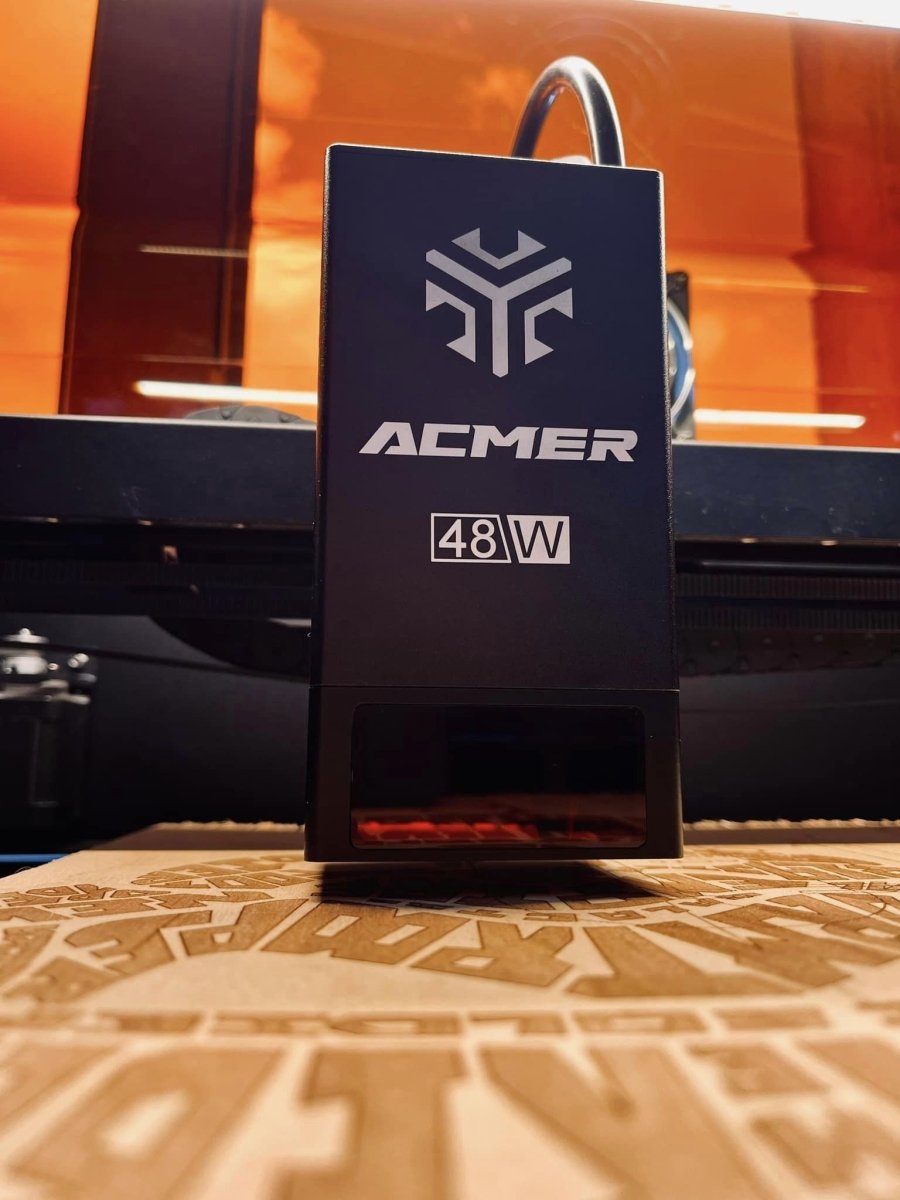
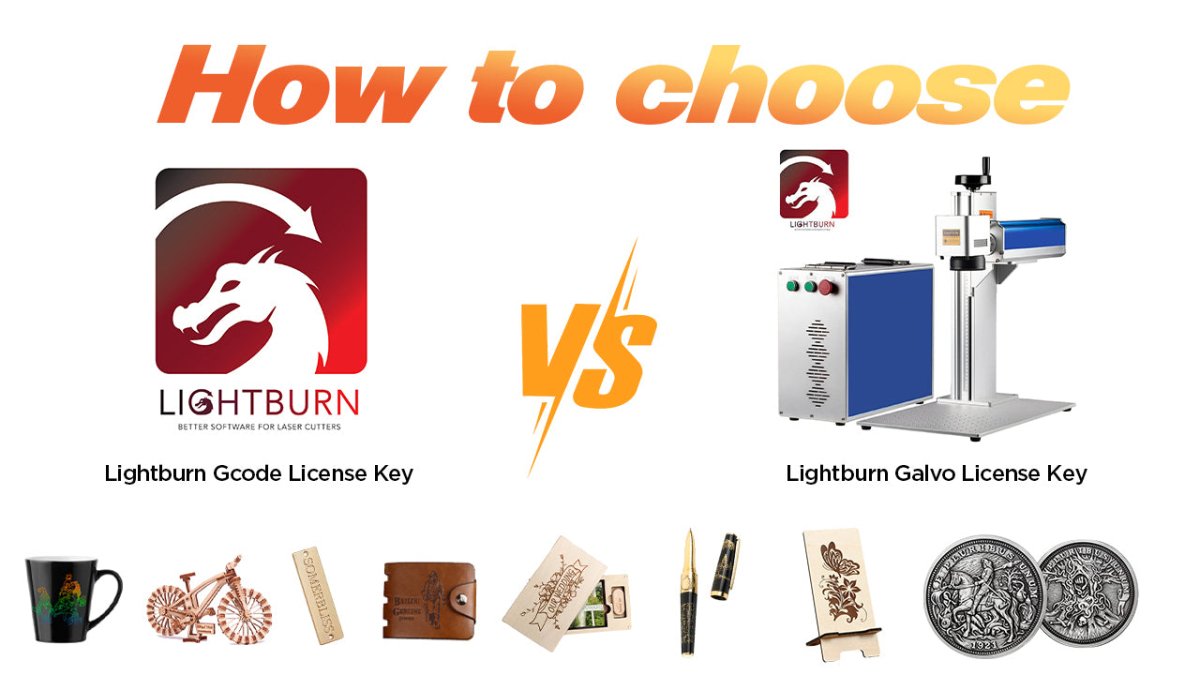
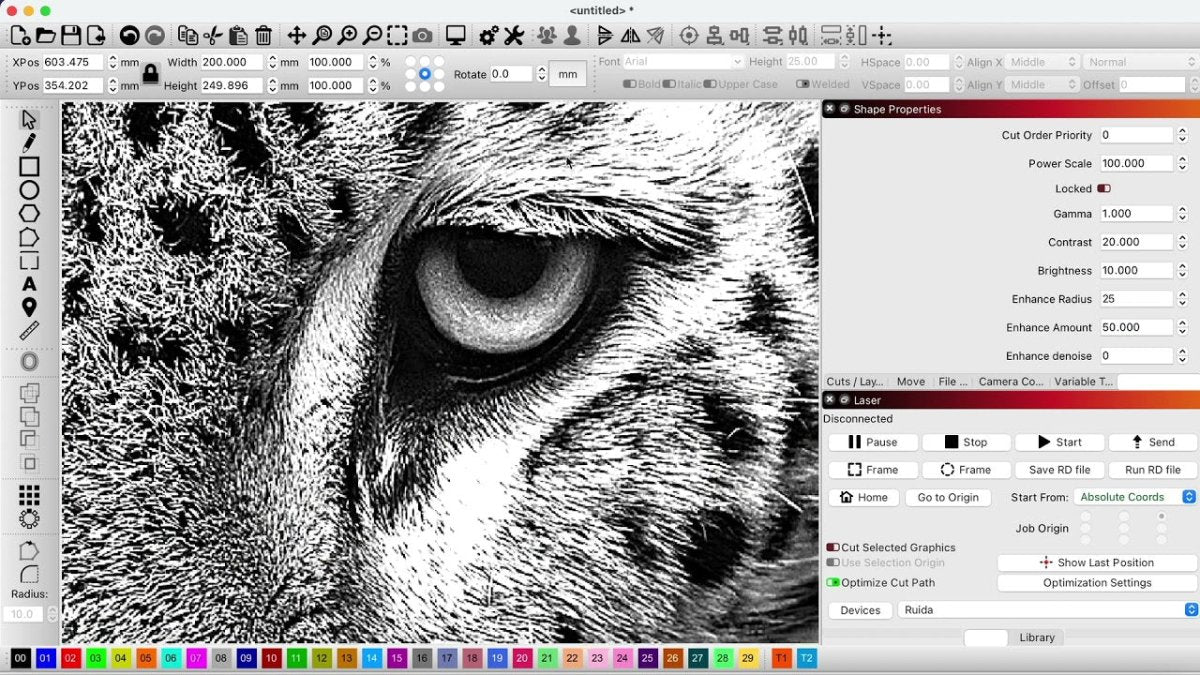








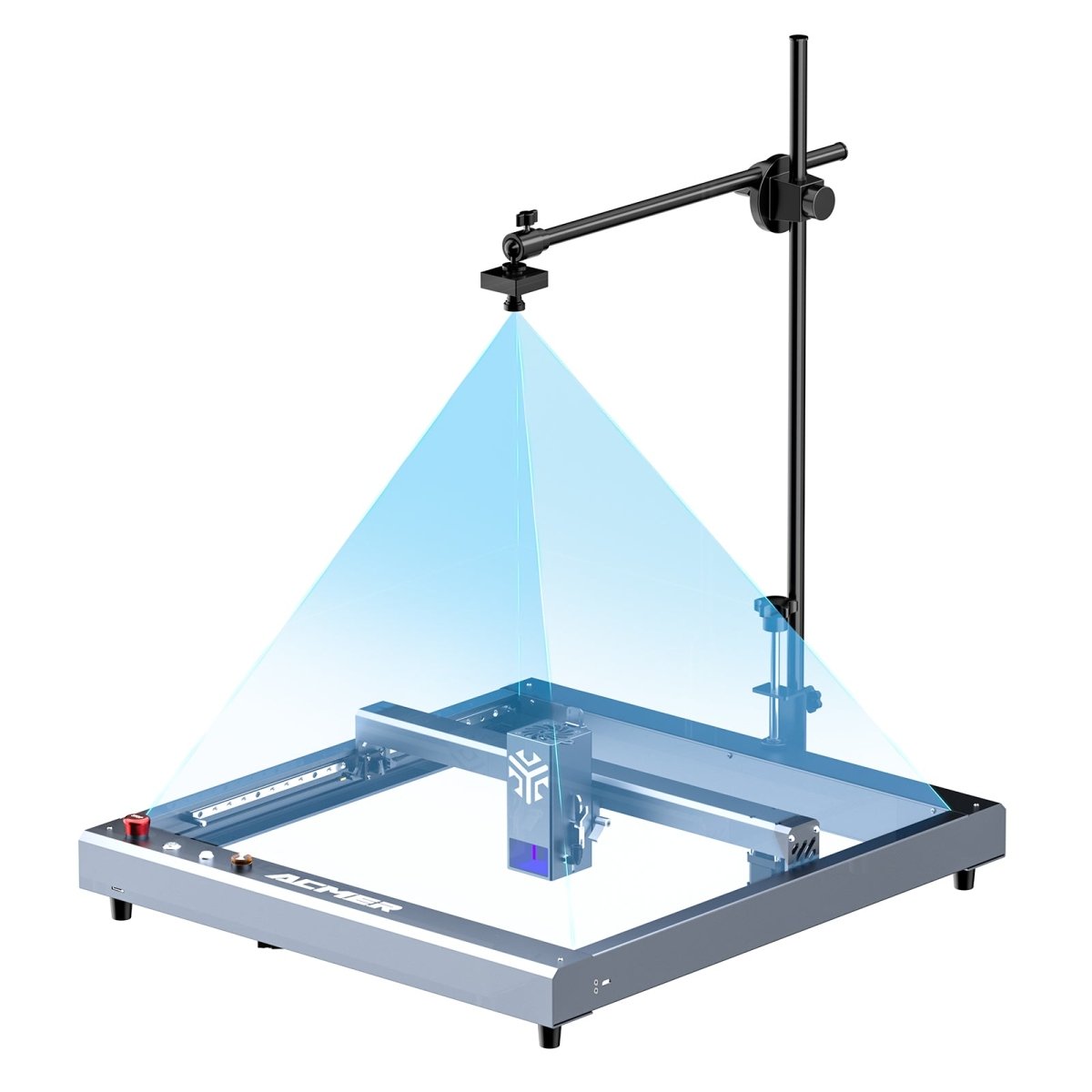

1 comment
Uwe Wollwage
Hello, which rotary roller is for the p3