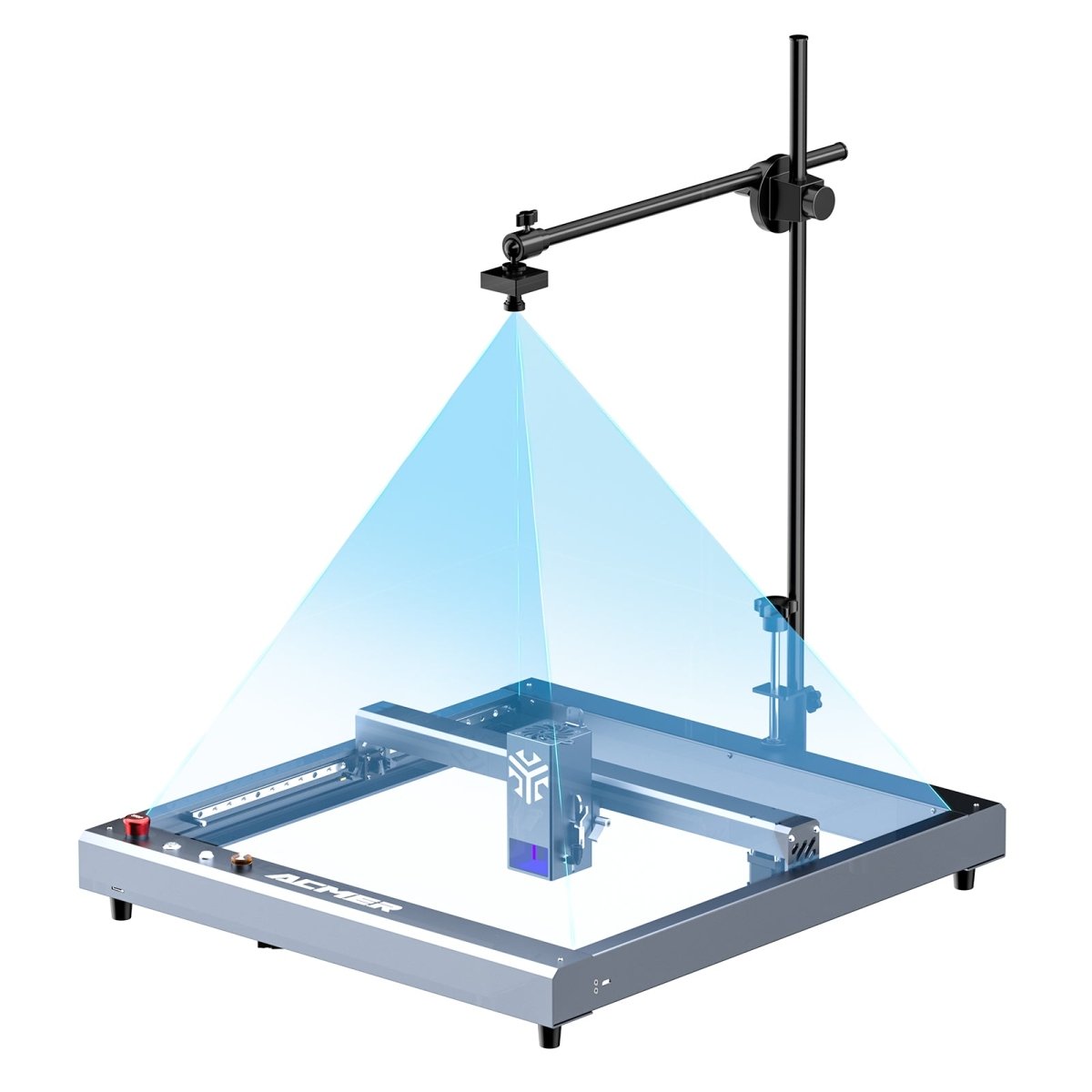Create Stunning Custom Packaging with Your Laser Cutter using TemplateMaker and LightBurn!
Brand: ACMER/Author: The Tinkerverse
Welcome to our step-by-step guide on creating custom product packaging using a laser cutter! In this video, we’ll walk you through the entire process of designing, preparing, and cutting your own unique packaging.
Here’s what you’ll learn:
1. Designing Your Template: Start by using the Template Maker website to craft the perfect template for your packaging. We’ll show you how to input your product dimensions and generate a custom design.
2. Preparing the File: Discover how to use LightBurn software to prepare your
template for laser cutting. We’ll cover the key settings and adjustments needed to ensure a flawless cut.
3. Laser Cutting: Watch as we take you through the cutting process with the laser cutter, including tips for optimal results and troubleshooting common issues.
4. Assembly: Finally, see how to assemble your custom packaging to create a professional finish.
Whether you're a DIY enthusiast or a small business owner looking to add a personal touch to your products, this tutorial is perfect for you. Don’t forget to like, subscribe, and hit the notification bell for more creative projects and tips!