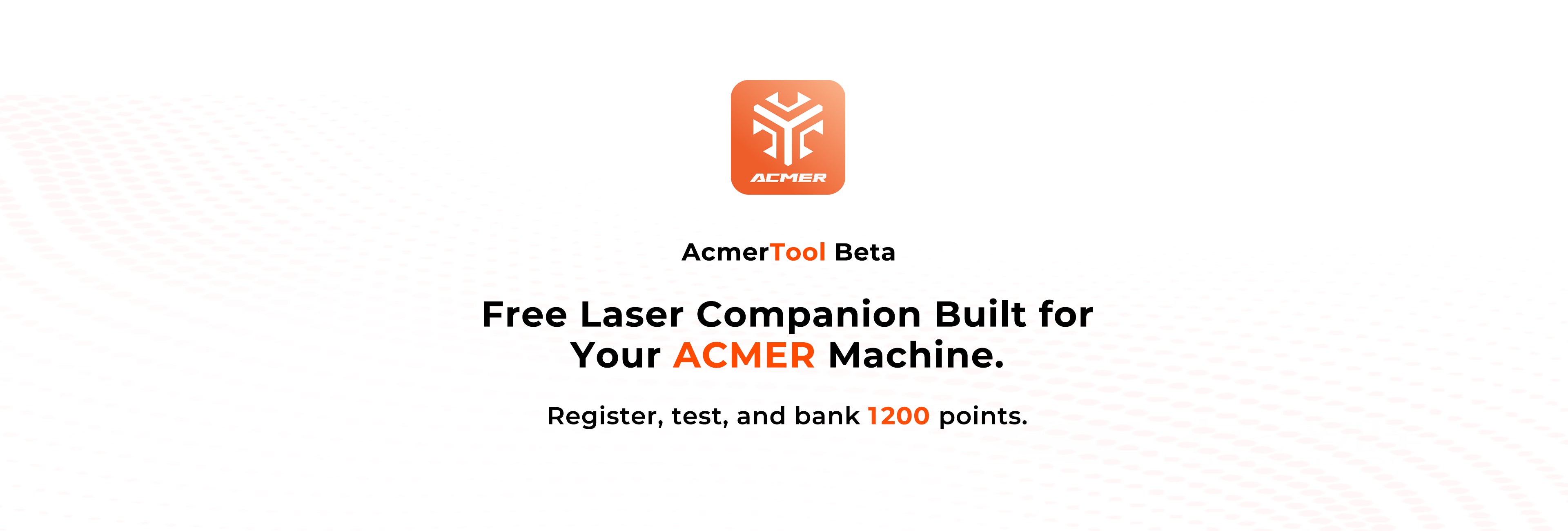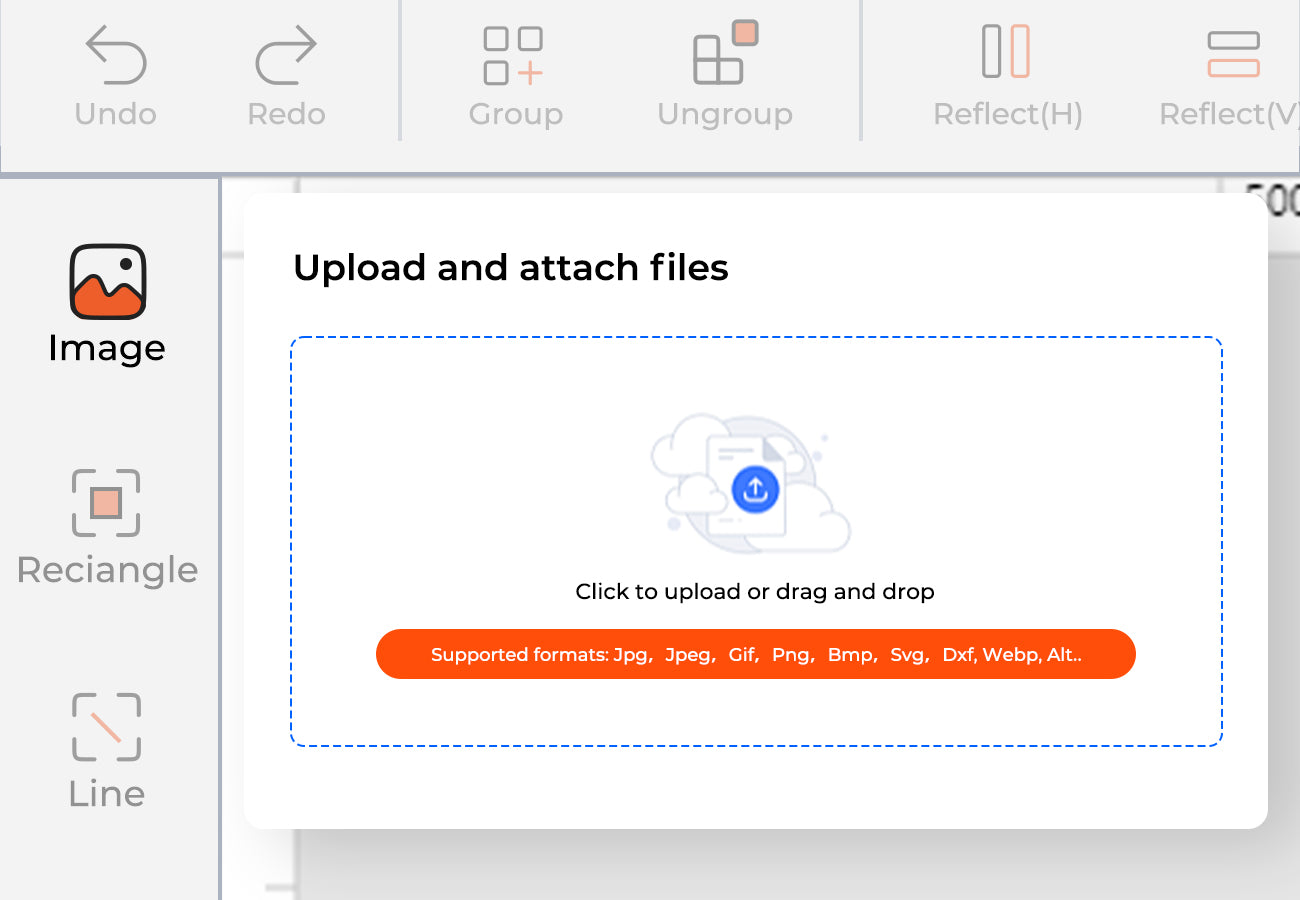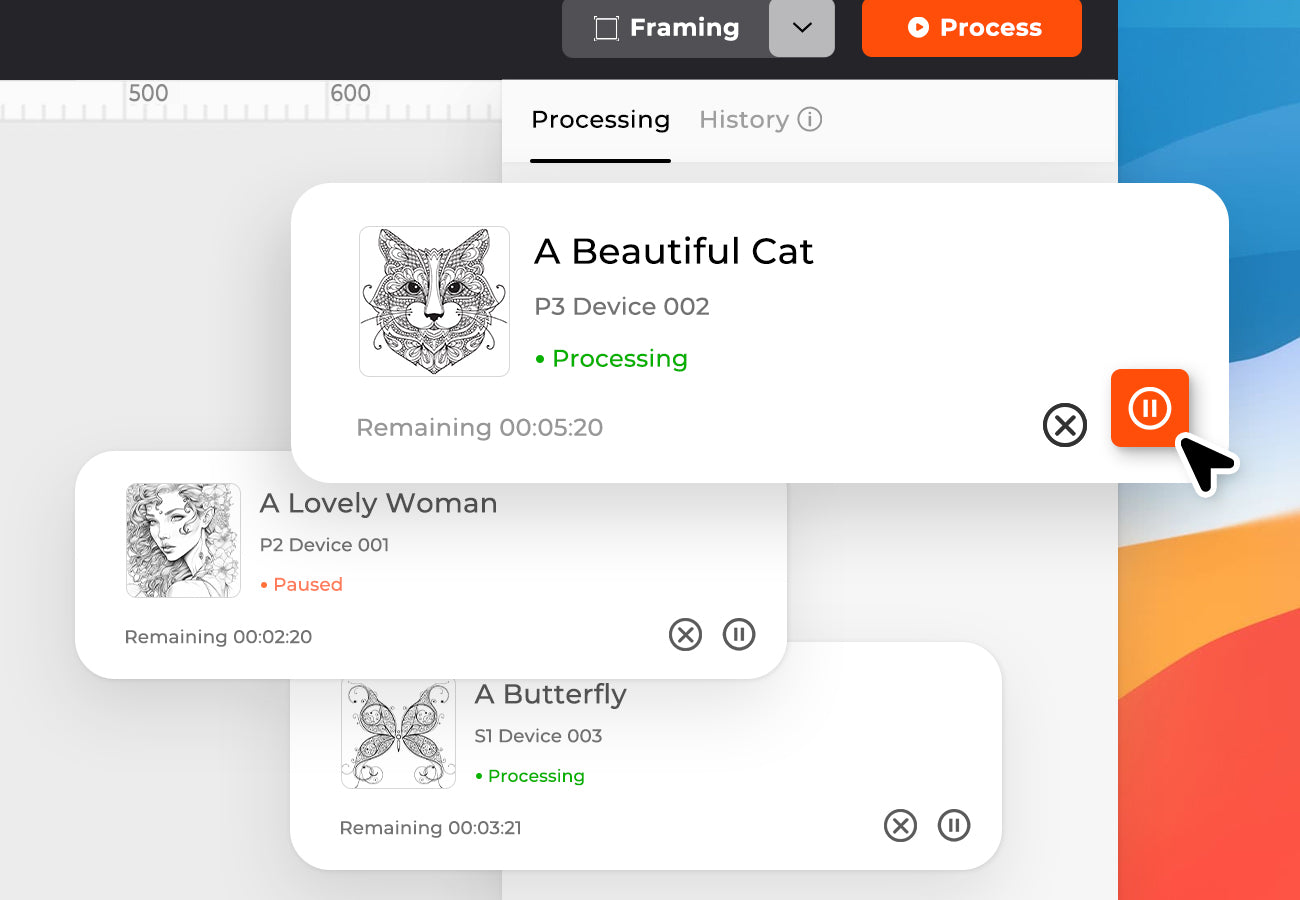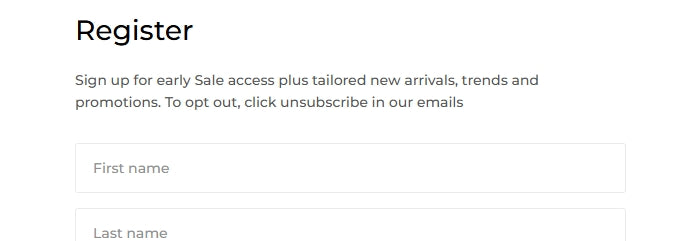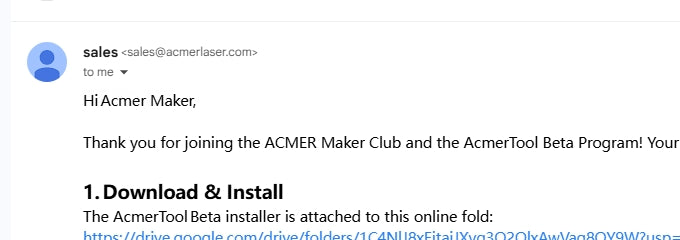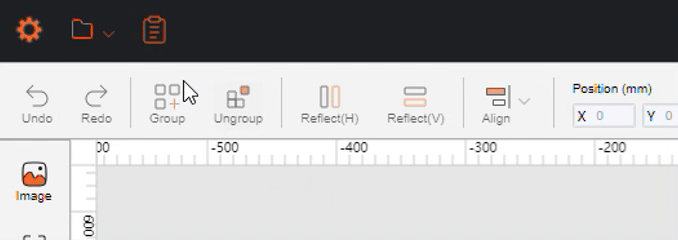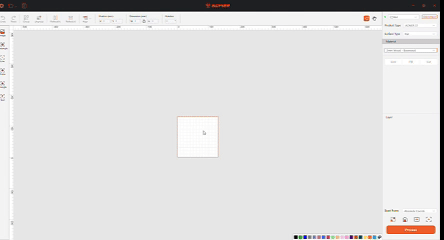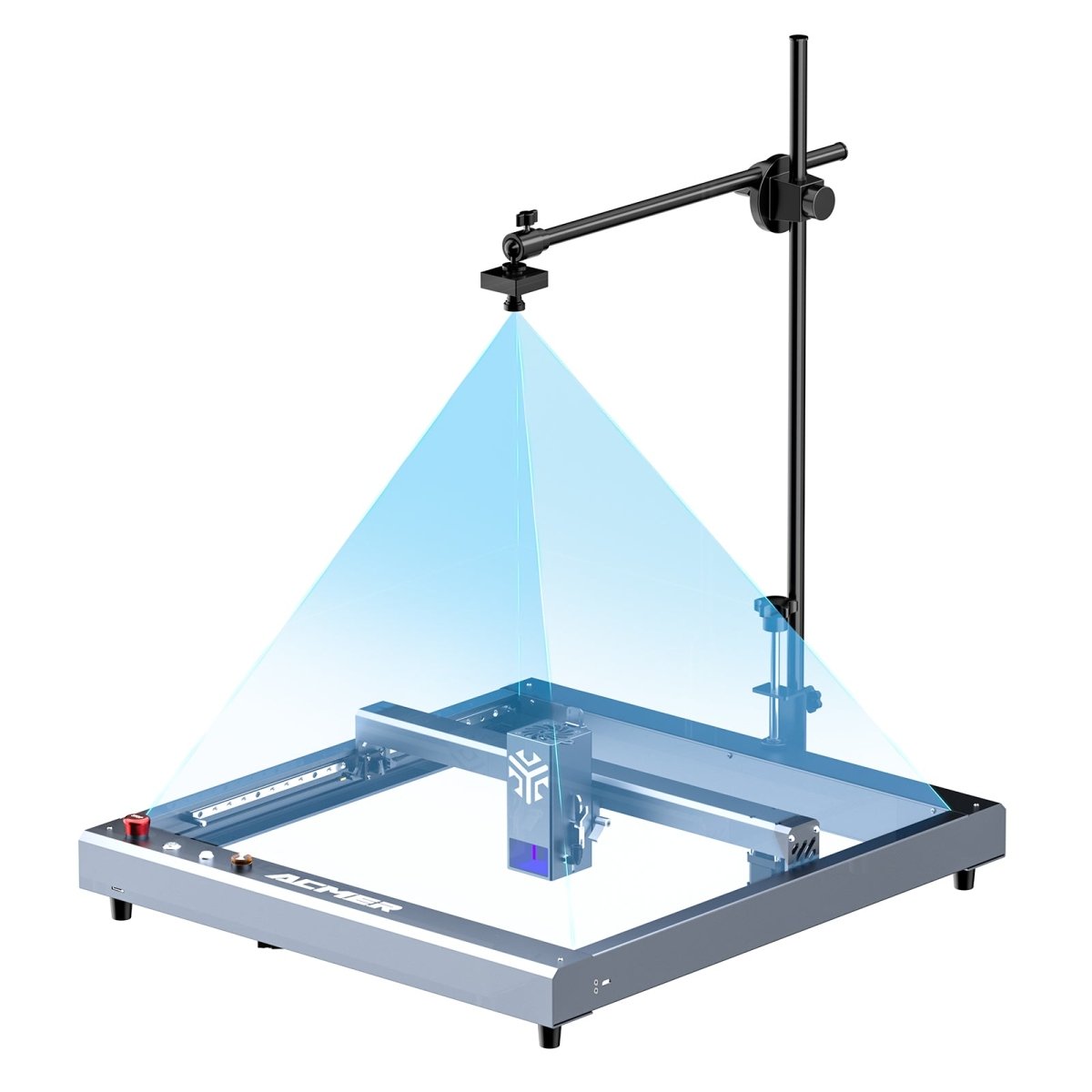Highlights of this update:
1.Added multiple bitmap engraving modes: For bitmap (photo) engraving, we have added multiple scanning directions such as horizontal, vertical and diagonal. This means that you can choose the best engraving path according to the material texture and design requirements to achieve more detailed and artistic effects.
2.Added Italian support: Ciao! In order to serve more global users, we have officially added the Italian language pack.
3.Performance optimization and problem fixes: We have fixed several known issues and optimized software performance to make your workflow more stable and efficient.
Important notice to Windows users:
Due to a change in the address of the automatic update server, this version will not be able to be directly updated via the automatic update function in the software. You will need to download and install this update manually. We apologize for the inconvenience. Please rest assured that the automatic update experience will be restored and optimized in future versions.