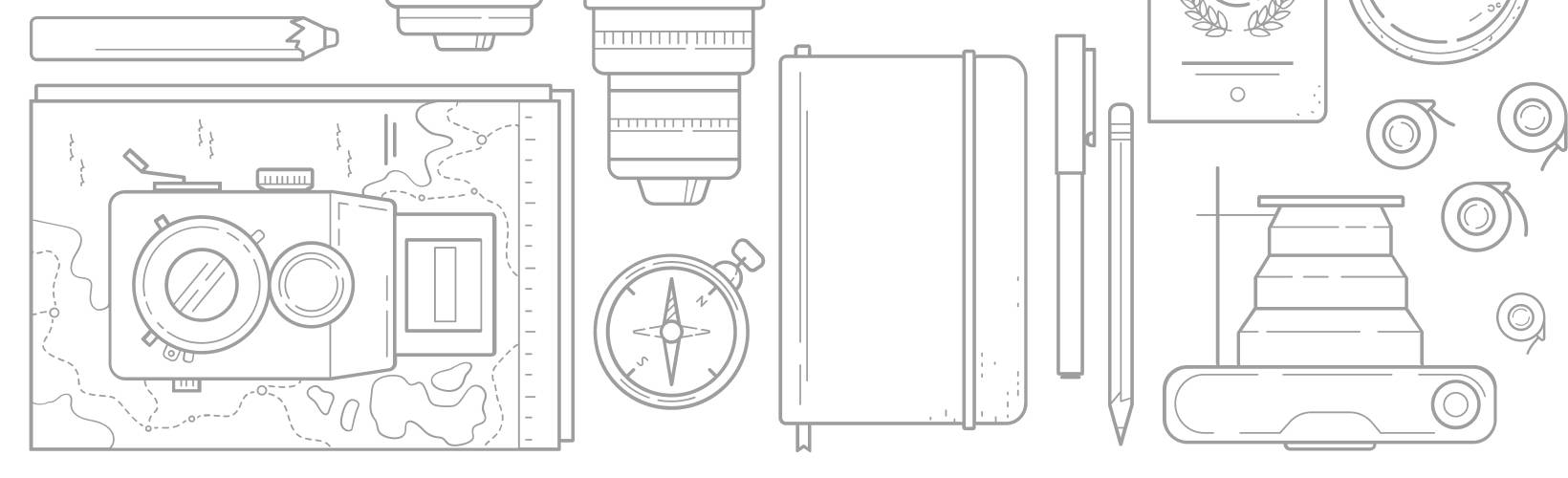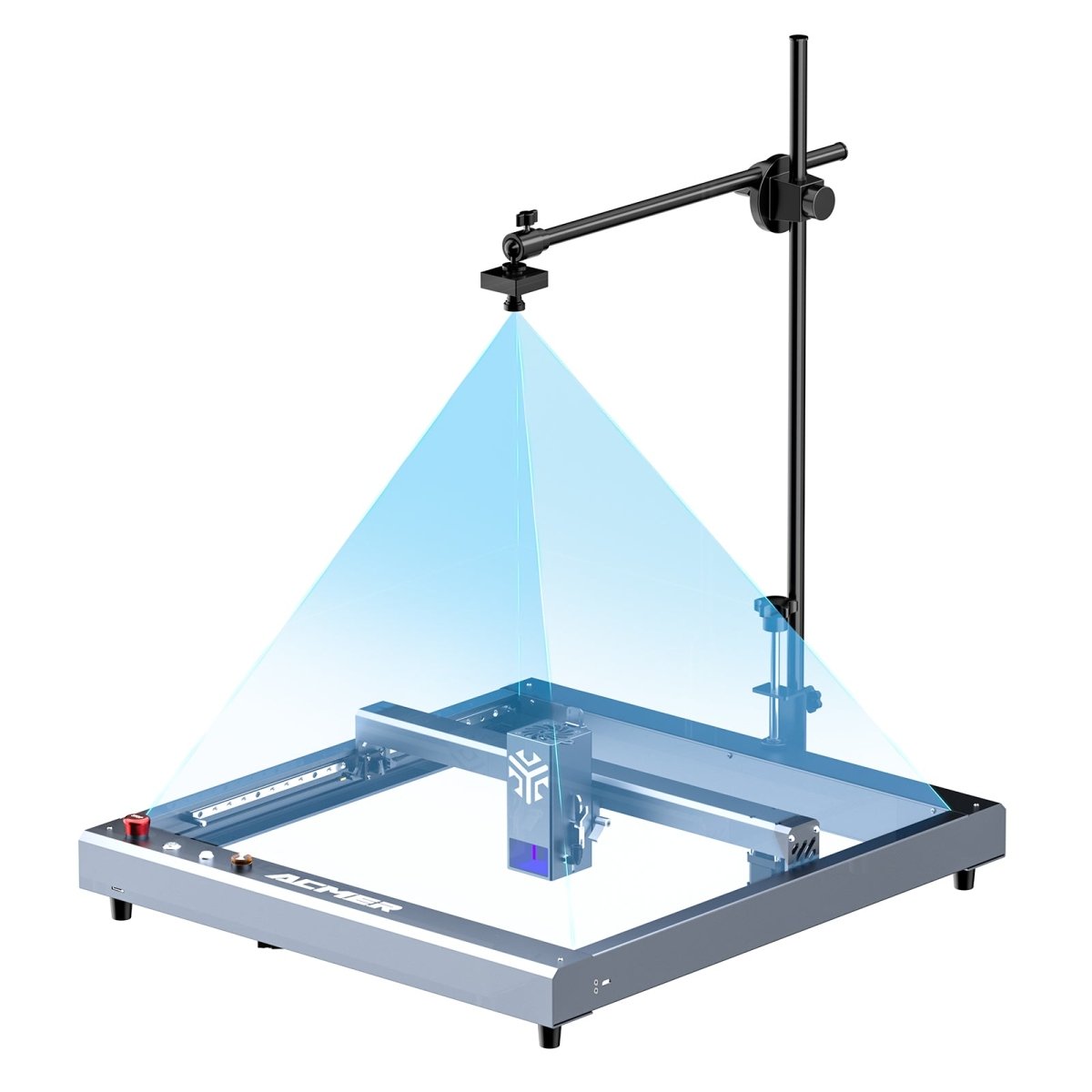What is the warranty period for the machine?
Quick Intro

Discover the Expert Insight
Engraving ideas from
ACMER P2 33W







100% compatible with lightburn,
LaserGRBL and ACMER APP