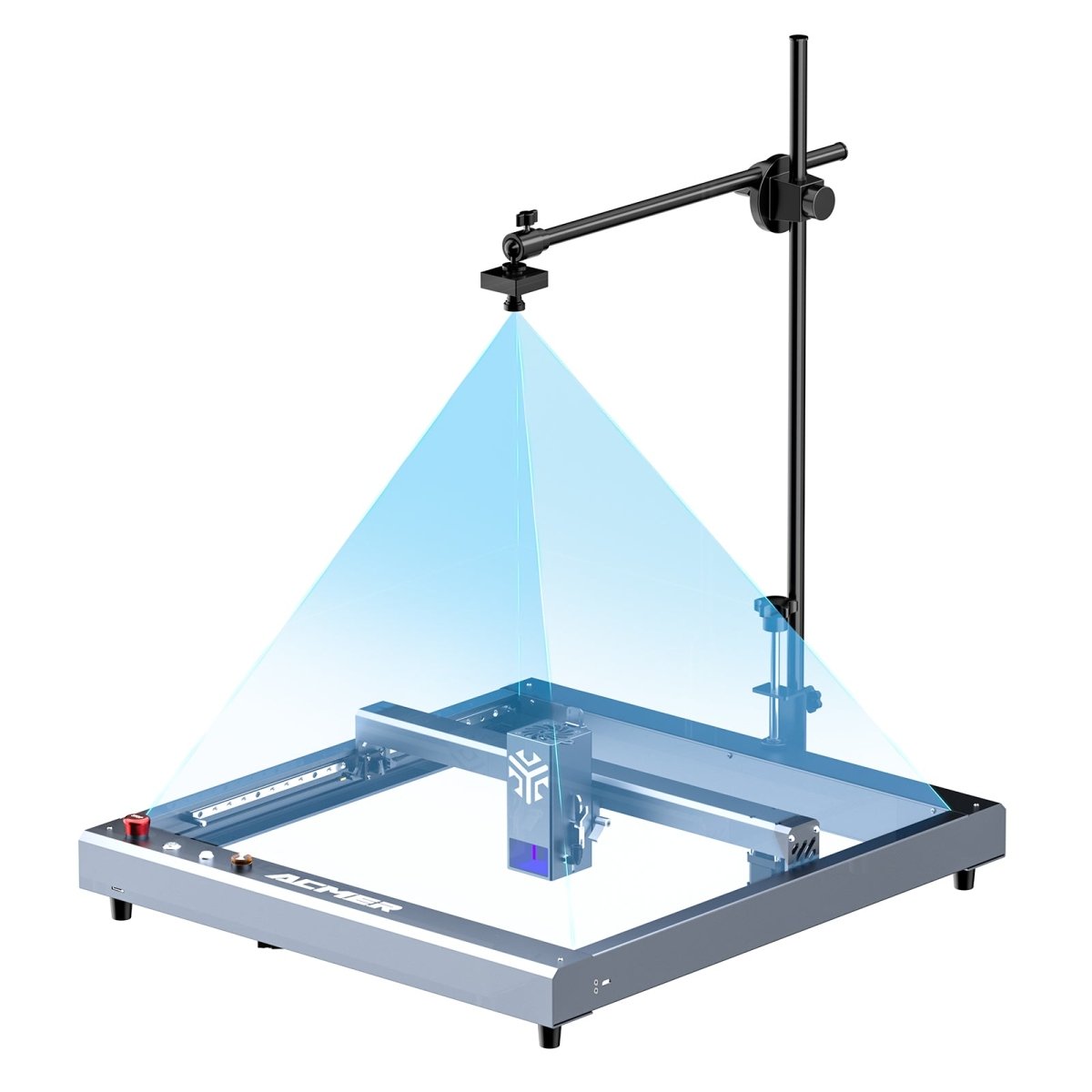ACMER User's Guidance
Include Machines and Accessories, Honeycomb panel, air assist system, Laser Rotary Roller, Enclosure Box, Time-lapse Camera.
Engraver Assemble Guide

How To Assemble ACMER P1?
P1 parts are 60% pre-assembled and it only takes 15-20 minutes to assemble the machine.

How To Assemble A Non-Preinstalled Version Of ACMER P2
Shows the DIY way to install ACMER P2. You can understand the structure of the structure and how each part is installed. Laser enthusiasts only need 15-20 minutes to complete the installation. If you are a beginner, it is recommended that you choose the pre-installed version for an out-of-the-box experience.

How To Clean The ACMER P2 Laser Module Fan?
Keeping a clean fan is good for heat dissipation of the laser module, allowing the laser to maintain stable light efficiency and laser efficiency.

How To Clean P1 10W Laser Lens?
These lenses are stiffer because they are used to flatten/reshape the cornea to temporarily restore proper light refraction (also known as corneal refractive therapy), and are often used at night to restore daytime vision.
Accessory Guide

Don't Missed Acmer M2 Rotary Roller
The Rotary Roller allows you to expand your creativity, making surface engraving possible.

ACMER Enclosure Box Unpacking
Progressive lenses are designed for people who need more than vision correction, such as nearsightedness and farsightedness. The surface of the lens has different prescription areas, but it looks completely seamless.

The ACMER A500 Camera Unboxing
Accurate carving positioning, video recording, and remote monitoring can be realized.

ACMER C4 Air Pump For Laser Cutting Machines
The air assist system can greatly improve the cutting ability of the diode laser engraving machine.
Become A Laser Master
How To Configure ACMER P1 LightBurn Software?
LightBurn is a professional engraving software that can control the engraving machine for fine engraving and cutting. Support multi-layer, camera positioning and other features. This tutorial will take ACMER P1 as an example to introduce how to connect to the computer for work.
How To Set Lasergrbl On ACMER P1?
This video takes ACMER P1 laser engraving machine as an example to demonstrate how to connect Laser GRBL software.